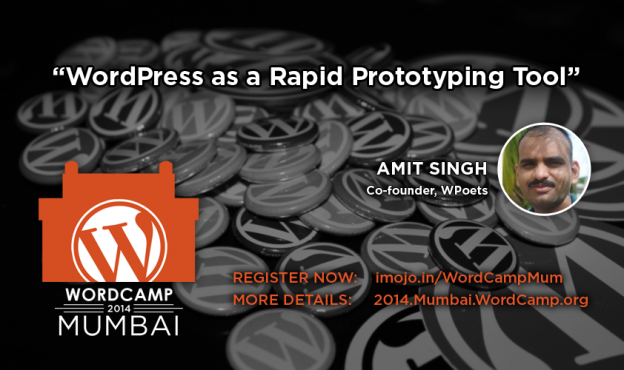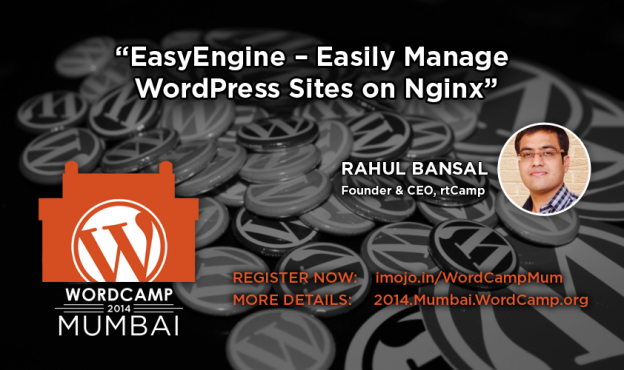I am Rahul Bansal, blogging & developing on WordPress from 2007. I am working as Founder & CEO at rtCamp, a WordPress products & services company.
I will be speaking on EasyEngine at WordCamp Mumbai 2014. EasyEngine is a command-line tool developed in bash (shell) scripting language.
 EasyEngine was developed by me and my colleague, Mitesh Shah, to manage large number of WordPress sites on nginx server easily.
EasyEngine was developed by me and my colleague, Mitesh Shah, to manage large number of WordPress sites on nginx server easily.
It was started as internal project to automate larger part of our managed wordpress-nginx hosting service.
After using it for a while, it felt like a nice tool which anybody can use . So we released it in open-source, with GPL license, on GitHub. 🙂
In my session, I will explain how EasyEngine makes it easy to manage WordPress sites on Nginx.
My goal is to save your hosting bill so that you will be happy to buy me a beer after WordCamp! 😉
Agenda for Session
I plan to cover following points in my session. As time progresses, there might be slight changes to the following list.
- Introduction: This will cover what is EasyEngine. This is important for folks who are not familiar with command-line tools.
- Motivation: Why we started this project. This is a long story but I will try to keep it as short as possible.
- Installation: The famous quick install which delivers most of easiness. It is so quick and small that it can be summed up in a tweet as well.
- Features: Apart from setup, EasyEngine bundles way too lengthy tasks in one-line commands. I will try to explain few important features here.
- Inside EasyEngine: For curious minds, I will explain how EasyEngine operates under the hood.
- Roadmap: Future of EasyEngine and some details about upcoming releases.
- Getting Involved: How you can contribute to the project to make things easier for all.
- Credits: EasyEngine would not have been possible without many libraries and folks.
- Live Demo: As they say actions speaks louder than words, I would like to show you a live demo of how quick and easy it is to start using EasyEngine.
- Q&A/Discussion: The last part of session where I will attempt to answer your questions and discuss how we can make EasyEngine easier going ahead.
If you would like to add/remove anything to above list, feel free to suggest.
You can send suggestions via comment-form below or tweet @easyengine.
Giving EasyEngine a try!
To try EasyEngine, you will need a Ubuntu 12.04 or Debian 6/7 setup. You can try this in a virtual machine, on a dedicated server or inside Raspberry Pi.
A quick way to get going is to start a new 512MB droplet on DigitalOcean or micro instance on Amazon AWS .
You will be done with testing in less than one hour, which will cost you only $0.007 (i.e. less than 50 paisa in INR) on DigitalOcean.
Quick Install
Once you log into shell, just run following commands:
curl -sL rt.cx/ee | sudo bash
ee system install
ee site create example.com --wp
Please make sure you change example.com with your domain/IP/hostname which is pointing to your server.
By the end of Step-3, you will have a working WordPress site at example.com.
You can explore more about EasyEnigne through its documentation or following cheatsheet.
Cheatsheet
You can also refer to following cheat-sheet to create 12-different types of sites:
|
Single Site |
Multisite w/ Subdir |
Multisite w/ Subdom |
| NO Cache |
--wp |
--wpsubdir |
--wpsubdom |
| WP Super Cache |
--wpsc |
--wpsc --wpsubdir |
--wpsc --wpsubdom |
| W3 Total Cache |
--w3tc |
--w3tc --wpsubdir |
--w3tc --wpsubdom |
| Nginx cache |
--wpfc |
--wpfc --wpsubdir |
--wpfc --wpsubdom |
Summary
If you are running self-hosted sites, for yourself, for friends and/or for clients, EasyEngine is definitely worth checking out.
Sometimes EasyEngine is compared to great projects like docker and vagrants. We have some features on mind to make development and deployment easy on roadmap. But main goal of EasyEngine project is to give superadmin powers in the hand of end-users.
Many EasyEngine users never logged into SSH terminal before. Some of them are still using shell login to run EasyEngine commands mostly. But they are easily managing hubderds of WordPress sites on nginx.
It can reduce your hosting bill and improve performance. And everybody, including Google, loves sites which loads faster! 🙂
Links: EasyEngine Home | Documentation | Github Repo | Support Forum